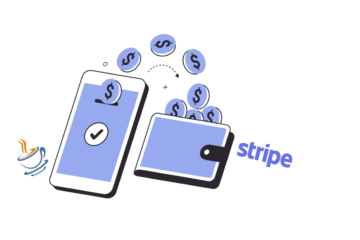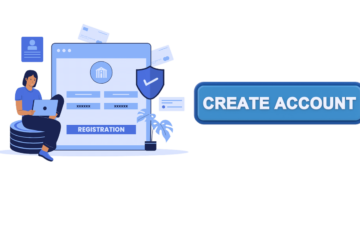Java
Building a Basic Payment System Using Stripe API
In today’s digital era, offering seamless payment options is crucial for the success of online businesses. Stripe stands out as a comprehensive and flexible solution to accept payments online. This post will guide you step-by-step on how to create a simple and automated payment system using Stripe, ensuring a smooth checkout process for your customers.