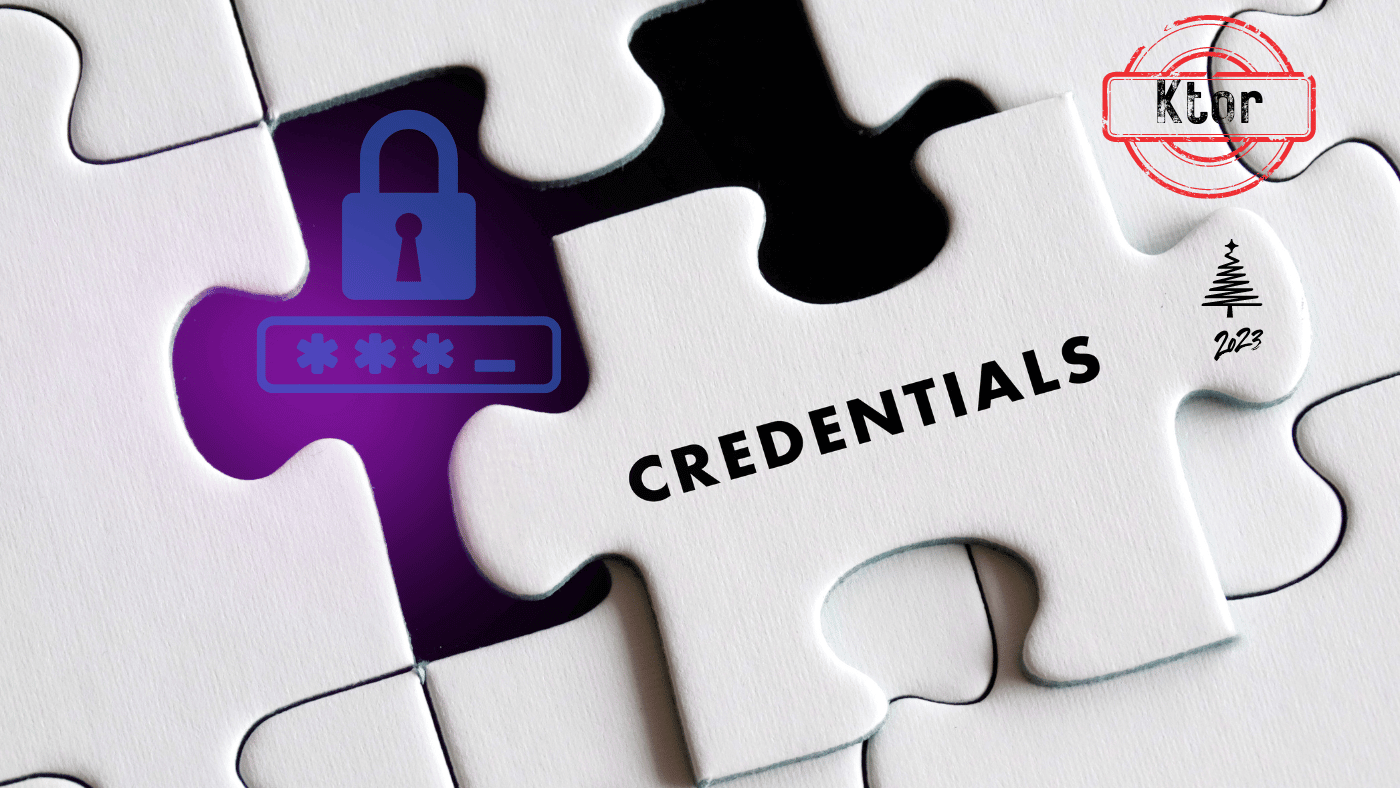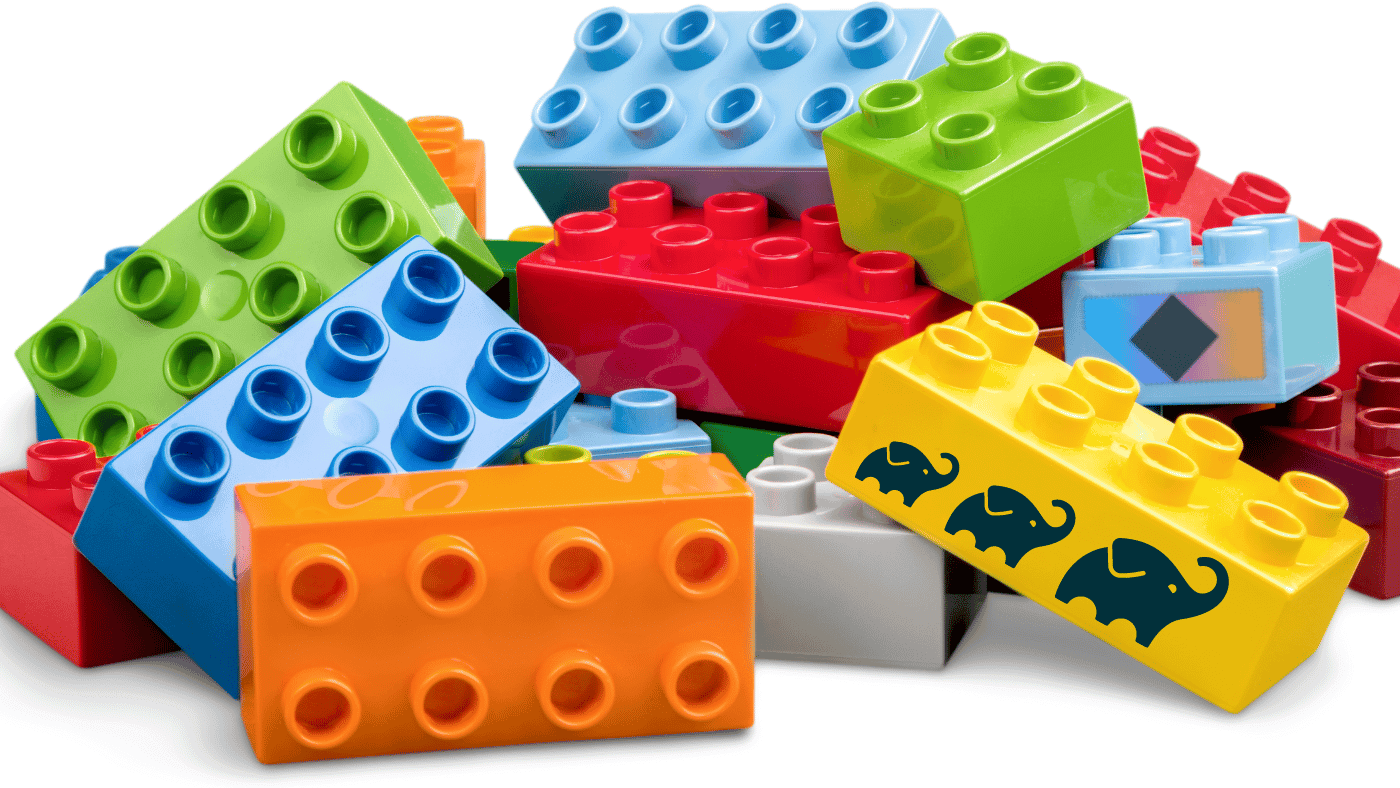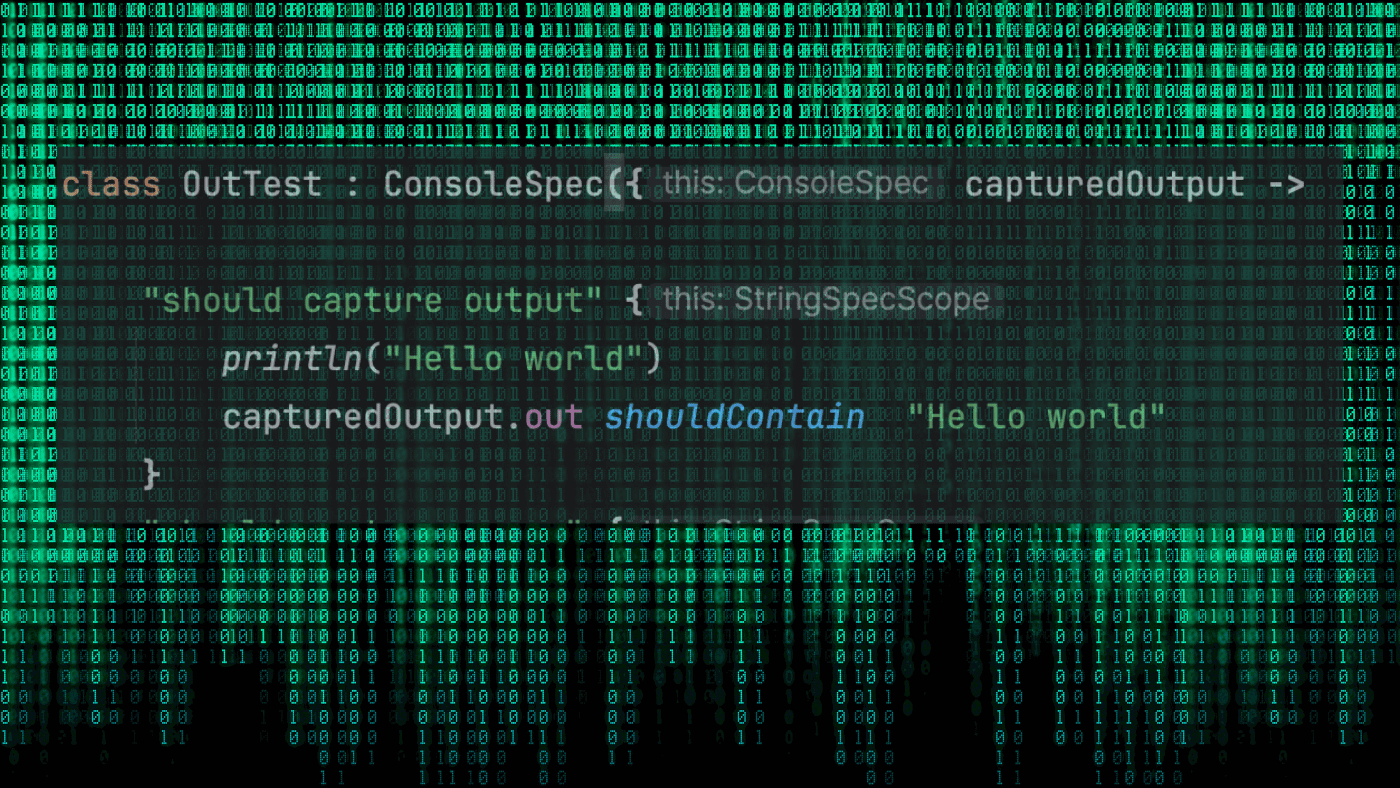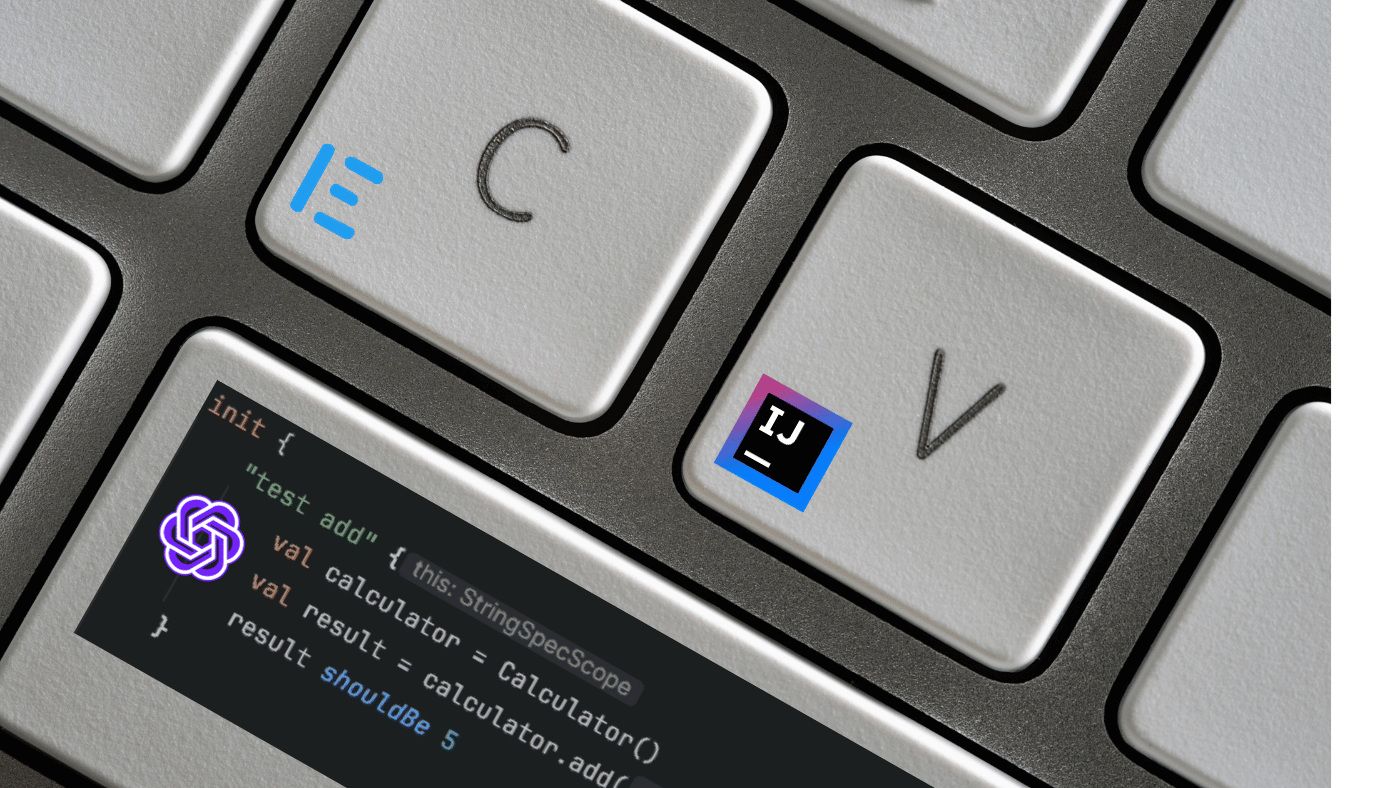Kotlin
Conquer Authentication with Ktor: Part 3 – Form-Based Authentication
Welcome to the latest instalment in our series on implementing authentication with Ktor. In the previous post, we delved into the intricacies of basic authentication. Today, we’re enhancing our security measures by addressing one notable drawback — the need to pass user credentials with each request. By the end of this post, you’ll understand the workings of form-based authentication and why it’s a superior choice over basic authentication.