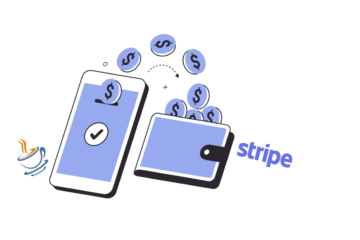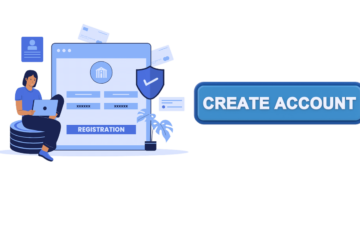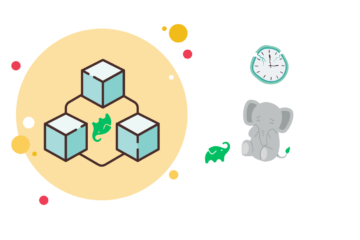Here is a list of hot keys I frequently use in Netbeans and their equivalents in IntelliJ and Eclipse. All of them are customizable, what follows are default settings.
| Function | Netbeans | IntelliJ | Eclipse |
|---|---|---|---|
| Debug File | Ctrl + Shift + F5 | Alt + Shift + F9 | Alt + Shift + D |
| Find in Projects | Ctrl + Shift + F | Ctrl + Shift + F | Ctrl + H |
| Find Usages | Alt + F7 | Alt + F7 | Ctrl + Shift + G |
| Format Source Code | Alt + Shift + F | Ctrl + Alt + L | Ctrl + Shift + F |
| Go to Implementation | Ctrl + Alt + B | Ctrl + Alt + B | – |
| Go to Type | Ctrl + O | Ctrl + N | Ctrl + Shift + T |
| Insert Code (Constructors, …) | Alt + Insert | Alt + Insert | Alt + Shift + S |
| Main Method Declaration: main() | psvm + Tab | psvm + Tab | – |
| Run File | Shift + F6 | Alt + Shift + F10 | Alt + Shift + X |
| Show in Navigator | Ctrl + Shift + 1 | Alt + F1 | Alt + Shift + W |
| Switch among Open Tabs | Ctrl + Tab | Ctrl + Tab | Ctrl + E |
| Remove Unused Imports | Ctrl + Shift + I | Ctrl + Alt + O | Ctrl + Shift + O |
There is one specific feature which makes Eclipse truly stand out when it comes to lengthy and unwieldy code. By pressing Ctrl + O you get a searchable browser listing all of the members in the alphabetical order. It is not that the thingy was not available everywhere else. Eclipse, however, makes it really nice to use by providing a shortcut to it and putting focus in the browser as soon as it gets invoked. This saves me a mouse click or two but most importantly it does not distract my attention when reading the code.
Eclipse provides a nice-to-use browser (Ctrl + O)
Although IntelliJ provides a shortcut to the browser as well (Alt + 7), I find it far less intuitive.
IntelliJ’s structure browser (Alt + 7)
That’s it for now. Let me know what your favourite features are.